I have zero time to go back and post all the codes and the layouts that I've made thus far {I've been trying to get to it, I promise!!} So I think I'm just going to post codes of every new layout that I put up here going forward and save it under the "Bloganista" label. I can then make a button on the side of my blog that can link to all my layout codes.
I will also figure out how to share my headers with you, so that you are able to get those as well and then put your blog title right on them and post them up. For now, I think this header link below should work.
ENJOY!!
Apples & Almonds
Header:
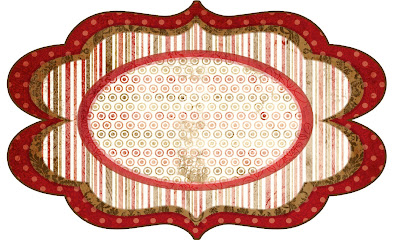 Here's how to make it your own:
Here's how to make it your own:- Click on this link.
- When the image appears, right click on it and "Save image as..." or "Save as..."
- Save it to your Desktop or where you keep your pictures.
-You can then open it in Photoshop, Paint, or PowerPoint and use text boxes to write the name of your blog, etc.
-Once you're done, save it again.
-Log into Blogger and go to "Layout"
-Click on the "Edit" button in the Header section
-At the bottom, click on "Instead of title & description" and "Shrink to Fit"
-Upload your new header and click "Save"
Bloganista Background:
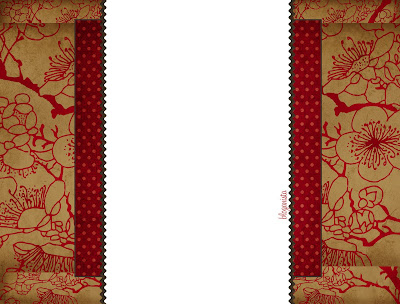 Here's how to make it your own:
Here's how to make it your own:-Make sure that your blog layout is set to the standard Blogger "Minima" Template.
-Once that's changed, go back to the "Layout" section
-At the very bottom, click on "Add a Gadget"
-Select "HTML/Java Script"
- Copy code below {remove the ** before the word "style" at the beginning and end of the code!!} and paste it into that box:
<**style type="text/css">body {background-image:url("http://i34.tinypic.com/2d0yvbk.jpg"); background-position: center; background-repeat: no-repeat; background-attachment: fixed; } <**/style>
-Click "Save"
Let me know if you have any questions... I'm happy to help!! Also, make sure to comment if you use this layout, I want to link to your blog and see it =)
-Click "Save"
Let me know if you have any questions... I'm happy to help!! Also, make sure to comment if you use this layout, I want to link to your blog and see it =)








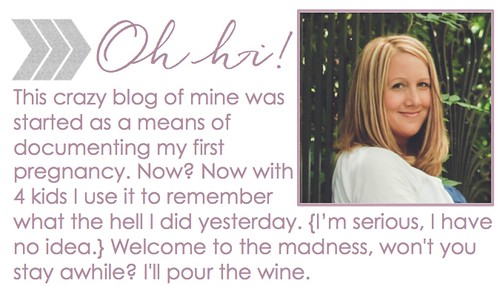



3 comments:
super cute...not sure if I can get the header to work. I 'upgraded' a couple of months ago and lost my old format so I can't change it or add pictures to the header like I used to, or I just don't know how. But thanks for the back ground!
Oh it looks cute Cati!!
For some reason, it looks like your heade is set to the "wide minima" template or something. Hmmm. Not sure how to fix it to the standard one, I'm sorry... but if you figure it out, let me know!
Your headers are so cute, i played around and tried to upload onto my blog but for some reason i can't get it to work! I am still a rookie at this so I don't know if I am doing something wrong or what...
PS: I got this link from the tri boards on the nest and loved your cute blogs so I was excited when I saw some how to's :)
Post a Comment